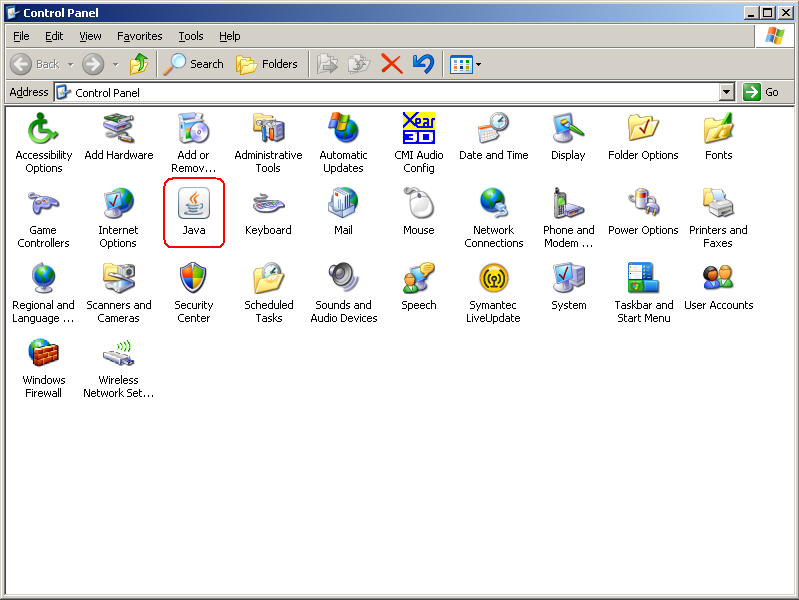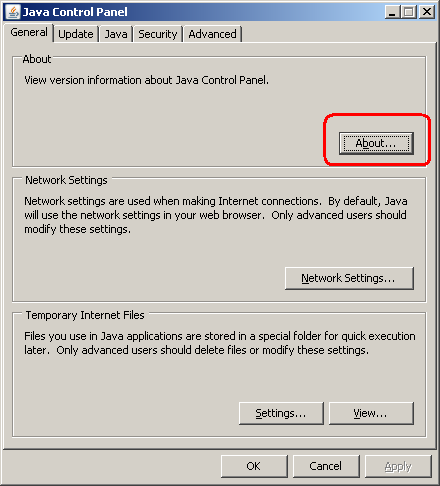Select the command in the menu. In the combo box menu or in the following dialog, you will find the Java icon on the condition that it is installed on your PC. If not, you need to install Java; see the section The Browser Displays a Message that Java is Not Installed.
After clicking the Java icon (note that the appearance of the icon differs depending on the installed Java version; the the icon for JRE version 1.6. appears in the illustration), the Java Control Panel is launched in which the button calls up the About Application dialog with the installed Java version.
Copyright © ARBES, 2019


 The Control Panels window with the installed Java in Windows
The Control Panels window with the installed Java in Windows The Control Panels window with the installed Java in Windows
The Control Panels window with the installed Java in Windows