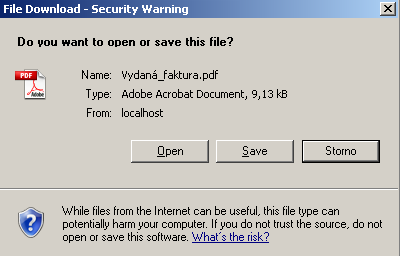After filtering a specific issued invoice, click the
 icon in the
left column of the overview of invoices issued. The detail of the Invoice Issued appears.
Using the
icon in the
left column of the overview of invoices issued. The detail of the Invoice Issued appears.
Using the  button in the upper part of the
invoice detail, generate the PDF file, which you can
or (or you can
the entire action).
button in the upper part of the
invoice detail, generate the PDF file, which you can
or (or you can
the entire action).
If you open (or save and then open) the created file, the issued invoice can be printed in the standard manner (using the ) menu.
In order to open the file, a PDF file browser (e.g. Acrobat Reader) must be installed.
Copyright © ARBES, 2019


 Question during file download
Question during file download Question during file download
Question during file download