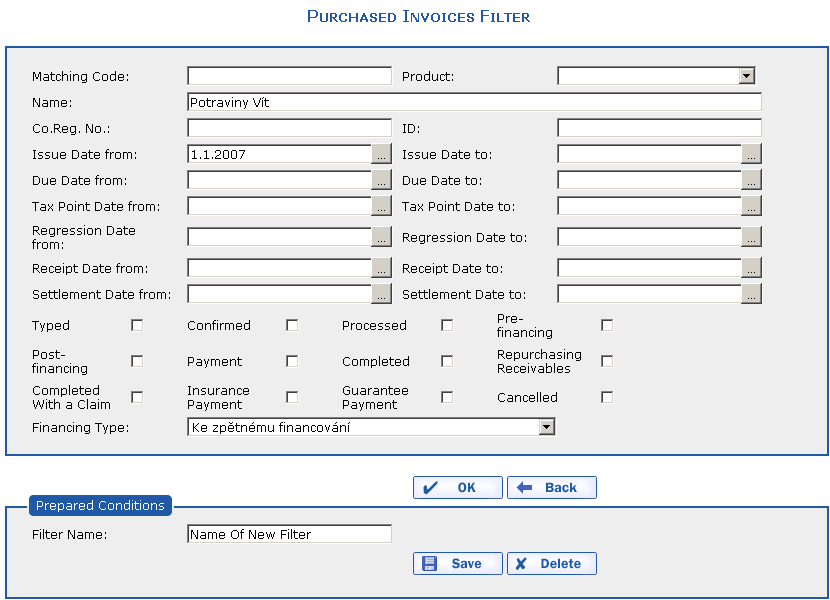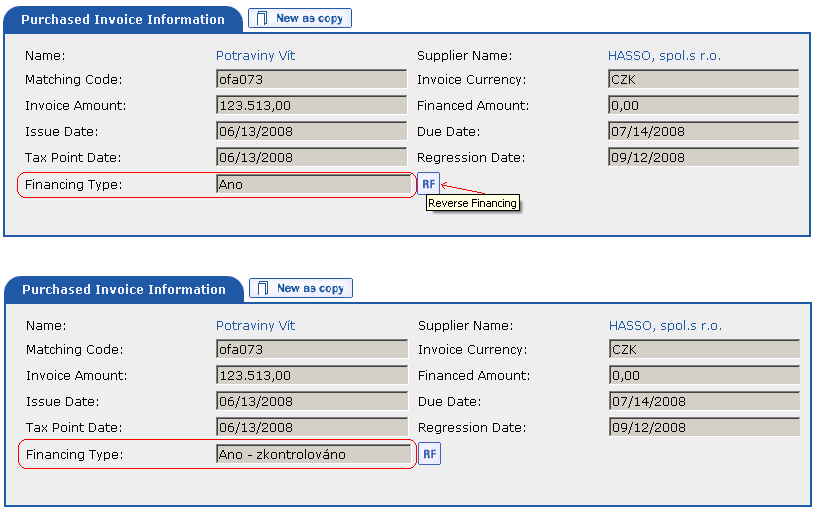The following is an example of a financing type change:
You would like to display an overview of all purchased invoices
for the period from 1.1.2007 for the customer
MVM Bohemia for which an invoice financing change can
be made.
Carry out the above example in the application as follows:
Select the menu and
press the
option. The overview of Purchased Invoices
appears. Press the  button in the upper
right-hand corner. The Purchased Invoices Filter
dialog appears. Fill the company name
button in the upper
right-hand corner. The Purchased Invoices Filter
dialog appears. Fill the company name MVM Bohemia into
the Customer Name item. Enter
1.1.2007 into the Issue Date
from item. Select To reverse financing in
the Financing Type item. Press
the  button.
button.
The overview of Purchased Invoices appears. Now press the
 button for
one of the selected invoices. Detailed information concerning the
purchased invoice is displayed. Press the
button for
one of the selected invoices. Detailed information concerning the
purchased invoice is displayed. Press the  button and the Financing Type item will change according
to the application settings.
button and the Financing Type item will change according
to the application settings.
The section Purchased Invoices
contains additional information about when the  button is displayed for
purchased invoices and how the records are filtered in the overview
according to the
button is displayed for
purchased invoices and how the records are filtered in the overview
according to the To reverse financing value.
Changing the financing type can be carried out as a multiple operation directly in the Purchased Invoices overview.
Copyright © ARBES, 2019


 The filter of Purchase Invoices with reverse financing
The filter of Purchase Invoices with reverse financing The filter of Purchase Invoices with reverse financing
The filter of Purchase Invoices with reverse financing