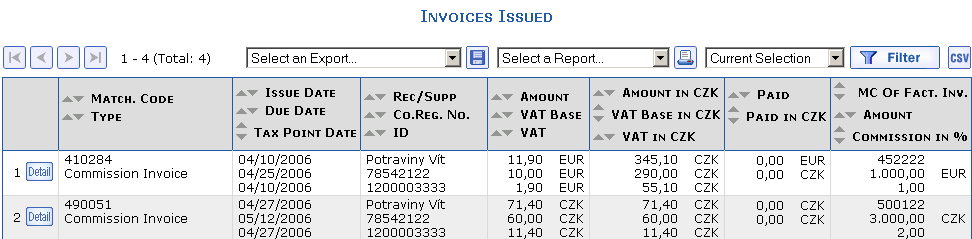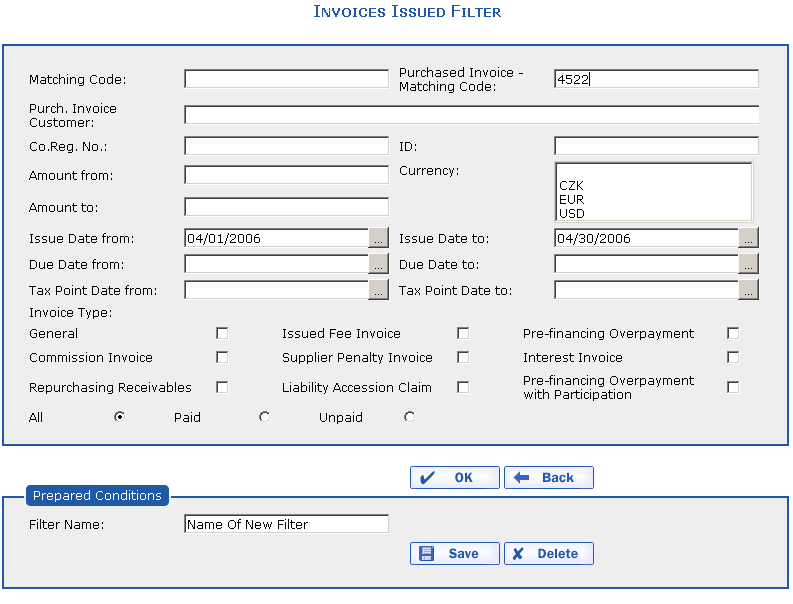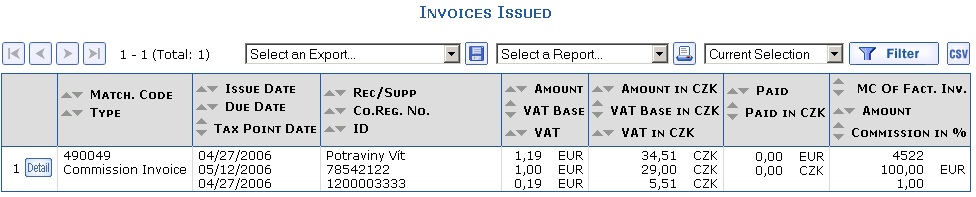The following example is used to demonstrate the display of invoices issued:
You would like to display all unpaid invoices issued regarding a
purchased invoice with matching code 4522 that were
issued in April, 2006.
Carry out the above example in the application as follows:
Select the menu and press the option. The overview of Invoices Issued appears.
Press the  button in the upper
right-hand corner. The Invoices Issued Filter
dialog appears. Enter the purchased invoice matching code, i.e.
button in the upper
right-hand corner. The Invoices Issued Filter
dialog appears. Enter the purchased invoice matching code, i.e.
4522, into the Purchased
Invoice—Matching Code item, fill the date
1.4.2006 into the Issue Date
from item and fill 30.4.2006 into the
Issue Date to item and select the
Unpaid item.
Press the  button. The application
displays the Invoices Issued overview that
corresponds to the entered filter.
button. The application
displays the Invoices Issued overview that
corresponds to the entered filter.
After pressing the  button, the invoice issued
detail is displayed from which the given invoice can be printed using
the
button, the invoice issued
detail is displayed from which the given invoice can be printed using
the  button.
button.
Press the  icon in the upper right-hand
corner of your browser and the Home Page dialog
appears again.
icon in the upper right-hand
corner of your browser and the Home Page dialog
appears again.
For more information about invoices issued, see the section Invoices Issued.
Copyright © ARBES, 2019


 Overview of Invoices Issued
Overview of Invoices Issued Overview of Invoices Issued
Overview of Invoices Issued