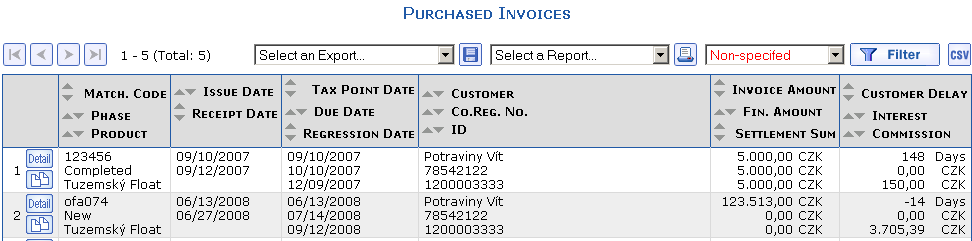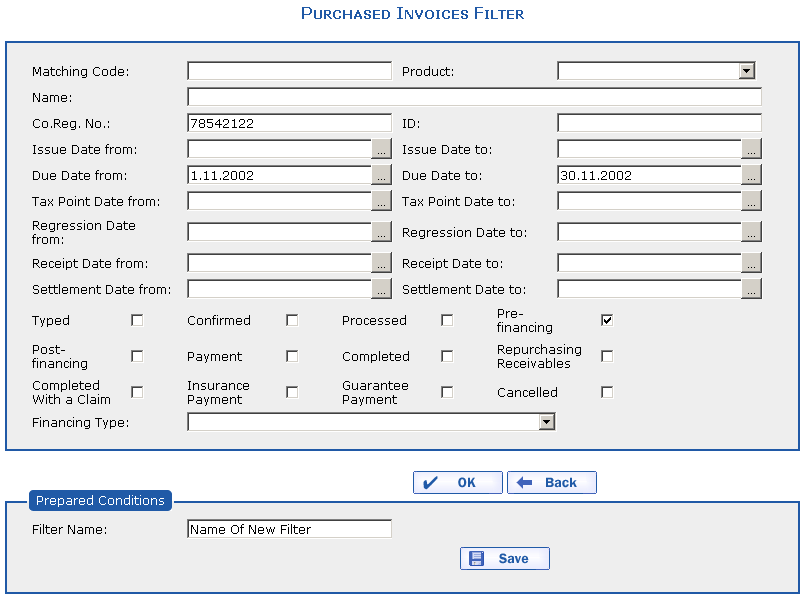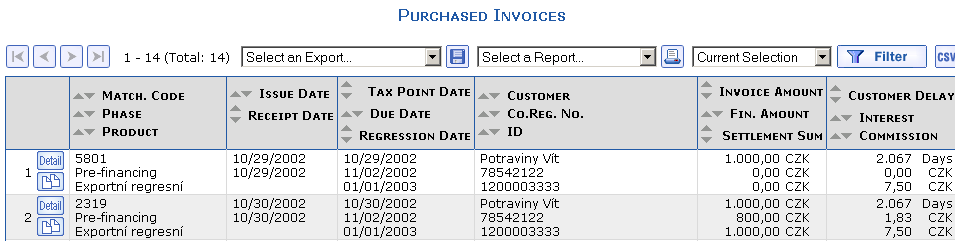The following is an example of displaying purchased invoices in the pre-financing stage:
You want to display an overview of all purchased invoices in the
Pre-financed phase issued to the MVM Bohemia (IČO:
customer 78542122) and valid in the period from
1.11.2002–30.11.2002.
Carry out the above example in the application as follows:
Select the menu and press the option. The overview of Purchased Invoices appears.
Press the  button in the upper
right-hand corner. The Purchased Invoices Filter
dialog appears. Enter the company registration number of customer MVM
Bohemia into the Co. Reg. No.
item:
button in the upper
right-hand corner. The Purchased Invoices Filter
dialog appears. Enter the company registration number of customer MVM
Bohemia into the Co. Reg. No.
item: 78542122. Enter the date 11/1/2002
into the Due Date from item and
enter the date 11/30/2002 into the Due Date to item. Then check the Pre-financing item.
Press the  button. The application
displays the overview of Purchased Invoices that
corresponds to the entered filter.
button. The application
displays the overview of Purchased Invoices that
corresponds to the entered filter.
Now cancel the entered filter. Select the
Non-specified option in the Filter item in the upper right. After
selecting the Non-specified option in the Filter, the overview of all purchased
invoices appears again.
For more information about purchased invoices, see the section Purchased Invoices.
Copyright © ARBES, 2019


 Overview of Purchased Invoices
Overview of Purchased Invoices Overview of Purchased Invoices
Overview of Purchased Invoices