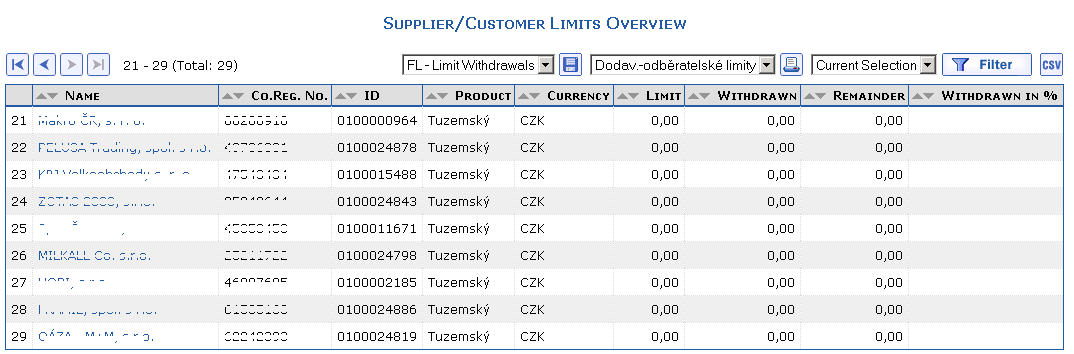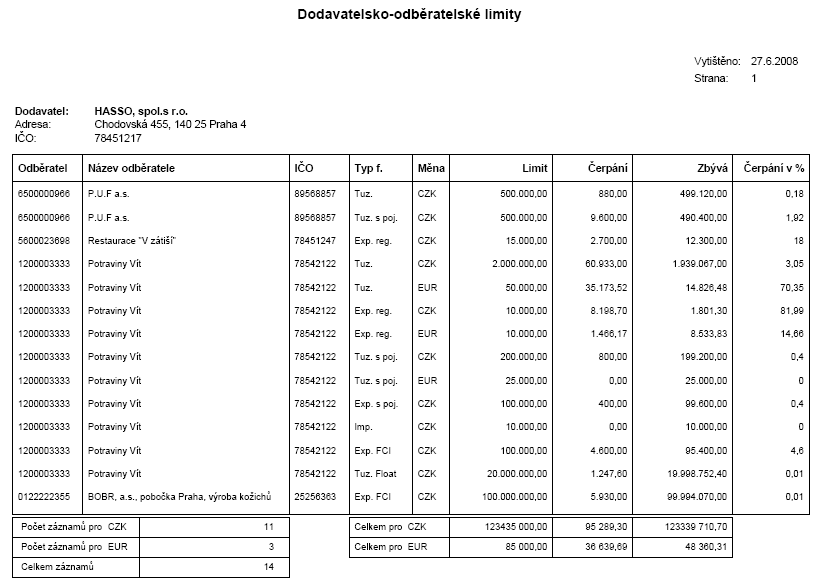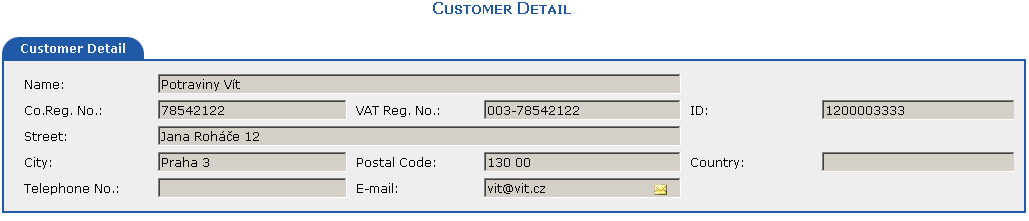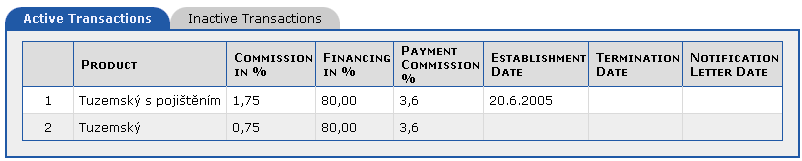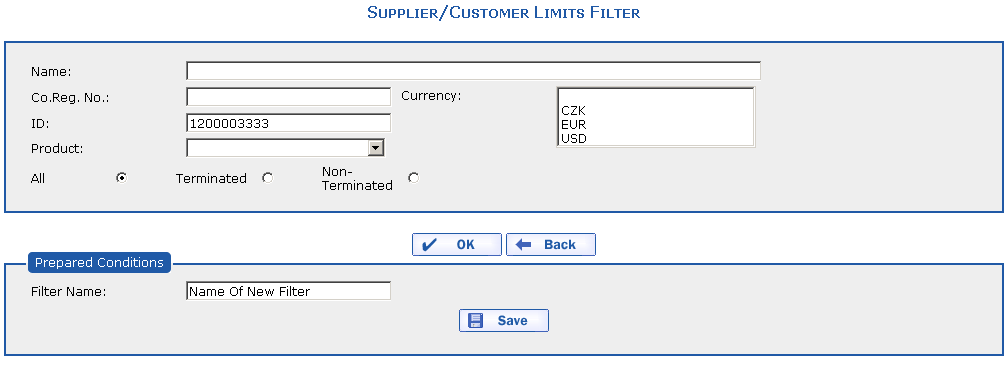The overview of Supplier-Customer Limits displays information about the maximum amount of financing of a business transaction for your company, the customer, the currency and the factoring type. Use the option from the menu to display the overview of Supplier-Customer Limits.
The following information is displayed in the overview of supplier-customer limits:
-
Customer Name, Co. Reg. No. – the customer name and ID
-
Supplier ID – the customer ID number
-
Product – the factoring type
-
Currency – the currency of the approved limit
-
Limit—the limit amount approved for financing for a given customer, currency and factoring type
-
Withdrawn – the limit amount that has already been financed by the factoring company
-
Remainder – the limit amount that can still be financed
-
Withdrawn in %—the withdrawn limit amount in percentage
Pressing the  button enables the export of
overviews into the CSV format (e.g. Microsoft Excel).
button enables the export of
overviews into the CSV format (e.g. Microsoft Excel).
The overview of Supplier-Customer Limits containing the
above-mentioned limits, factoring types and currency can be printed
using the  button.
button.
A part of the supplier-customer limit report file is the sum
of the limits according to the individual currencies (Total
for…). The numbers of records for individual currencies and
the total number of the records is also specified here.
In the supplier-customer limit overview, you may carry out
export into the BBS format containing information about the current
limits defined for your company and their withdrawals (the
FL—Limit Withdrawals box). The exported file can be
imported into your ERP system. Supplier-customer limits can be
exported automatically; see the section BBS Export.
When the supplier-customer limits are exported into a file, the records which appear in the overview of Supplier-Customer Limits are always exported.
If you click the customer name  , detailed
information concerning the customer appears on the Customer—Detail tab (the Name, ID, Co. Reg.
No., VAT Reg. No.,
Street, City, Postal
Code, Country,
Telephone No. and E-mail).
, detailed
information concerning the customer appears on the Customer—Detail tab (the Name, ID, Co. Reg.
No., VAT Reg. No.,
Street, City, Postal
Code, Country,
Telephone No. and E-mail).
A list of all business transactions of a given customer is displayed on the Active Transactions and Inactive Transactions tabs. Each line of the table corresponds to one business transaction. Business transactions that are still being processed appear on the Active Transactions tab. Completed business transactions appear on the Inactive Transactions tab. The following information is displayed in the list of customer business transactions:
-
Product – the factoring type for which you have signed a contract with the factoring company
-
Commission in % – the commission amount in % which you pay to the factoring company
-
Minimum Commission – the minimum commission in currency
-
Financing in % – the amount of financing in percentage; it is a payment from the factoring company to your company account and relates to the amount of the purchased invoice (as is the case for commission percentages)
-
Payment Commission % – the default commission currency for the situation in which the invoice is established as a payment invoice (not designated for pre-financing)
-
Establishment Date – the date on which the business transaction was created
-
Termination Date – the date on which the business transaction ended
-
Notification Letter Date – the date on which the notification letter was generated (a notification letter is an announcement to a customer that the customer's commitment to your company is being taken over by the factoring company)
The payment commission is related to the invoice which is the payment invoice (an invoice is a payment invoice if it is not designated for pre-financing). If the payment commission is not contractually agreed upon, the payment commission is replaced by commission in percentage.
The limits of a given customer can be searched using a filter in which you enter the Co. Reg. No., and possibly the ID, of the customer whose limits you are searching. You can also search for terminated or non-terminated supplier limits. If you select the Terminated item, the limits with a filled in Termination Date item will be displayed. If you select the Non-Terminated item, the limits with an empty Termination Date item will be displayed.
Copyright © ARBES, 2019


 Supplier-Customer Limits
Supplier-Customer Limits Supplier-Customer Limits
Supplier-Customer Limits