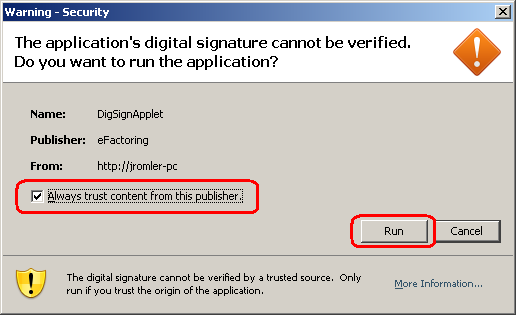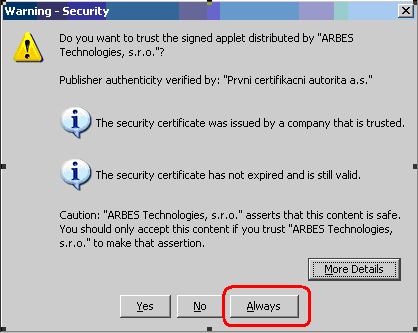If Warning – Security windows are displayed in the Internet browser following the launch of the eFactoring pages, it is necessary to enable the command so that the window is not displayed again and to press the RUN button. The action is displayed in the following illustrations. The action signifies that you trust the contents of the eFactoring pages.
If the following dialog is displayed several times in the Internet browser, it is always necessary to confirm it in the same manner.
If upon accessing the eFactoring homepage, you are asked whether you trust the certificate issued by ARBES Technologies, the Warning – Security dialog must be confirmed with the command.
Copyright © ARBES, 2019


 Enabling the command and pressing the RUN button
Enabling the command and pressing the RUN button Enabling the command and pressing the RUN button
Enabling the command and pressing the RUN button