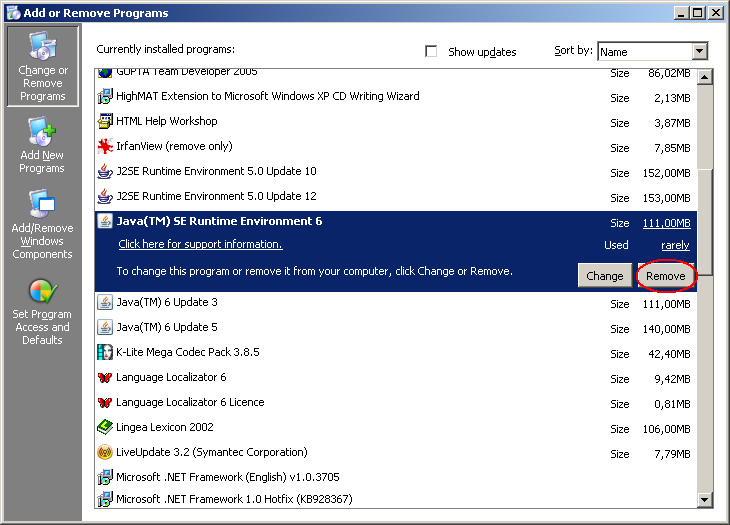Uninstalling the Java (TM) SE Runtime Environment 6 follows the same procedure as the uninstalling of most programs and applications in the Windows XP system. Therefore:
-
Select – – .
-
Select the Add or Remove Programs item in the displayed window.
-
In the Add or Remove Programs window, select the Java (TM) SE Runtime Environment 6 item and click the name.
-
Next, click the button and confirm the selection by clicking the button in the next dialog that is displayed.
-
The system uninstalls the item and the entire operation is completed.
The uninstall procedure is the same for other Java versions as well.
Copyright © ARBES, 2019


 Uninstalling the Java program from the Add or Remove Programs menu
Uninstalling the Java program from the Add or Remove Programs menu Uninstalling the Java program from the Add or Remove Programs menu
Uninstalling the Java program from the Add or Remove Programs menu