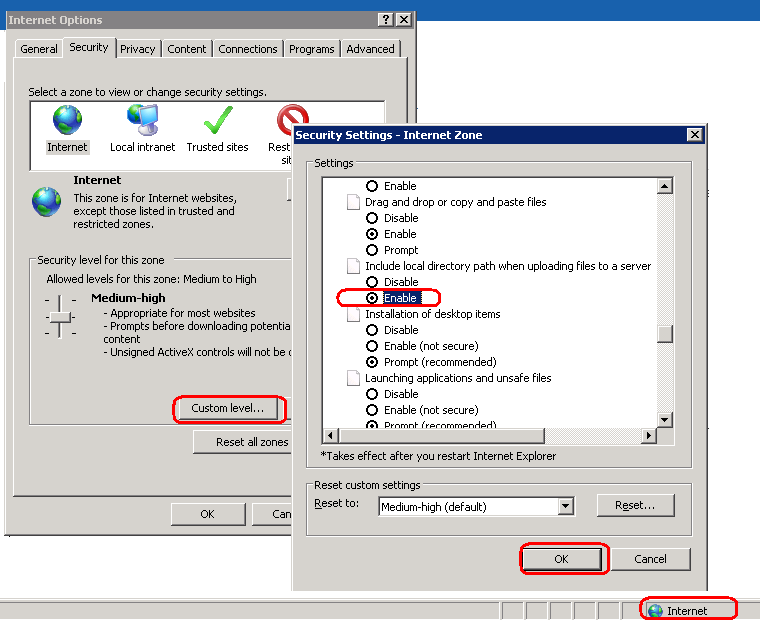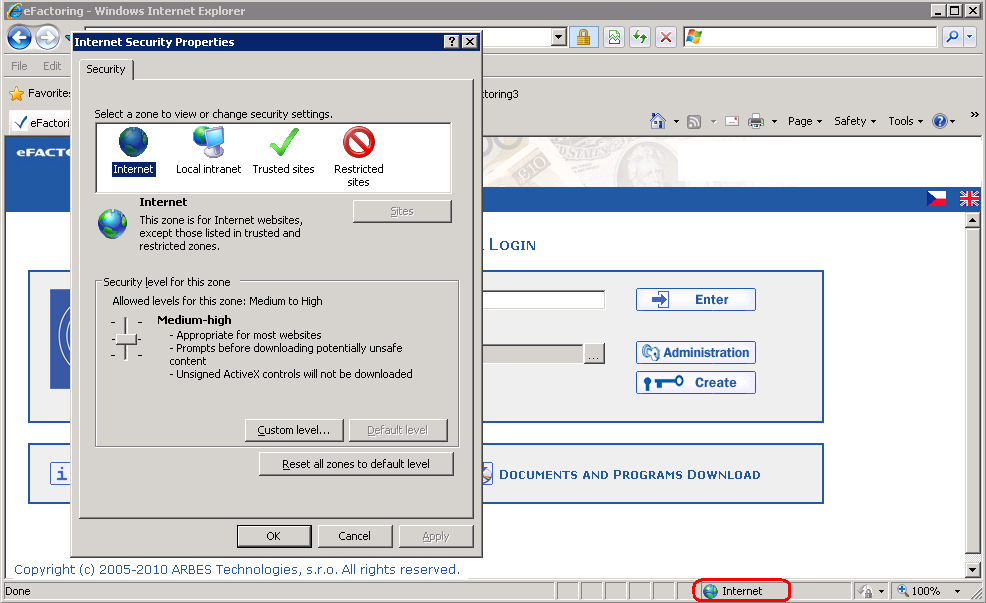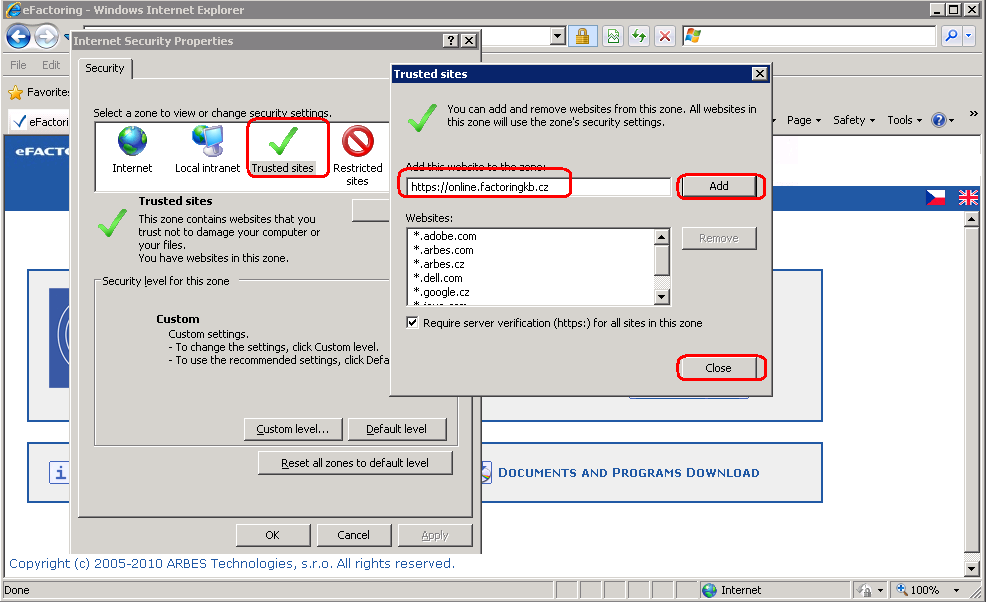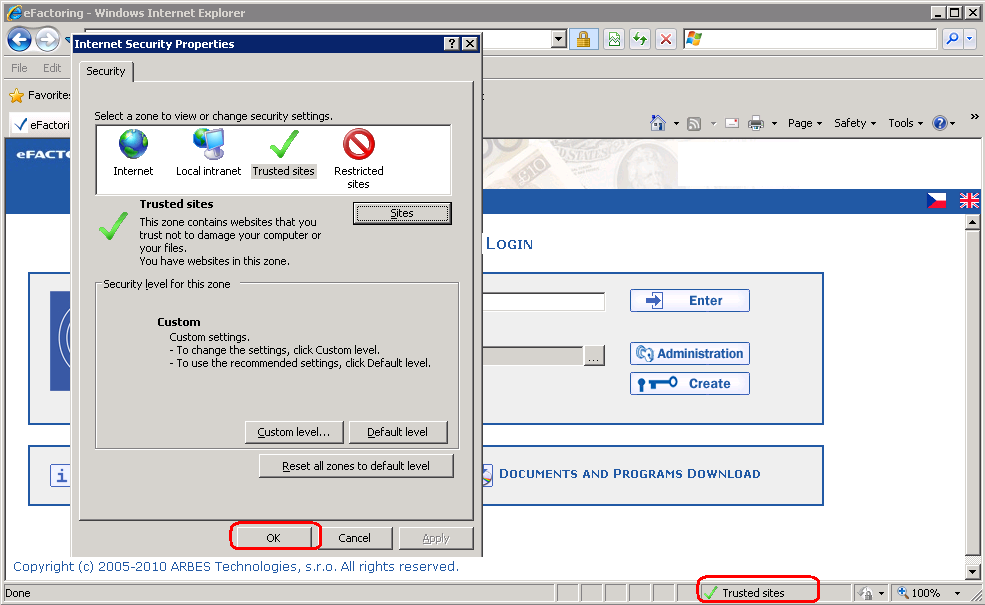If FAKEPATH is entered in the File with personal certificate field on the User Login home page, the settings of the security zone in the browser need to be changed – the menu, , tab.
-
Here, select the Trusted Servers zone.
-
Next, press the button and, from the numerous settings, select the Permit value for the "Include local directory path when sending files to server" setting (the Various category).
-
Approve the change and close the dialogs.
To enter the current security zone settings, click the icon of the corresponding zone on the status bar of the Internet Explorer browser.
If the method described above does not work, add the URL address of the eFactoring system into the Trusted Servers category. Proceed as follows:
-
Display the tab with security by clicking the icon of the corresponding zone on the IE status bar.
-
Add eFactoring to the trusted servers.
-
Approve the new zone settings.
Copyright © ARBES, 2019


 Change of the zone settings in the IE browser
Change of the zone settings in the IE browser Change of the zone settings in the IE browser
Change of the zone settings in the IE browser