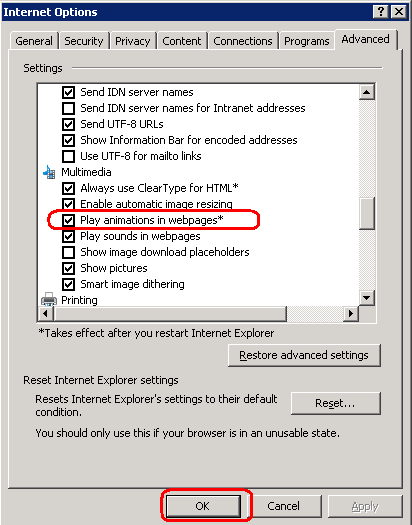The image indicating that the system is working is displayed when switching between the individual pages of the eFactoring system. The image works in a similar manner as the hour glass in the Windows system: Through the animation of the individual steps, it warns the user not to carry out any operations in the system when switching between pages.
In certain cases it may happen (especially following an Internet Explorer upgrade) that the individual steps in the image are not further animated, which can be rectified by changing the browser settings – the menu, , tab. Here, select the "Play animation on web pages" option in the Multimedia category. The change will be applied after you restart Internet Explorer.
Copyright © ARBES, 2019


 Waiting bar
Waiting bar Waiting bar
Waiting bar