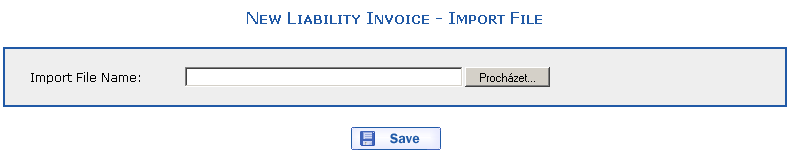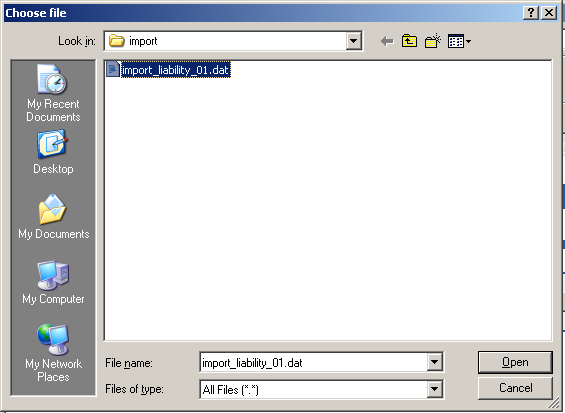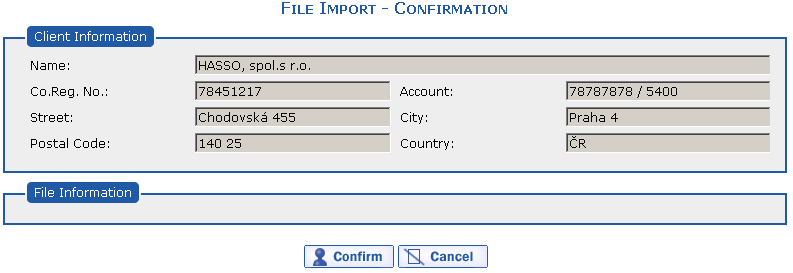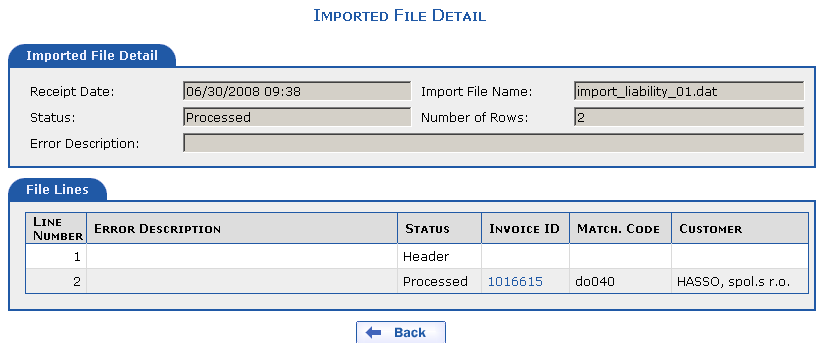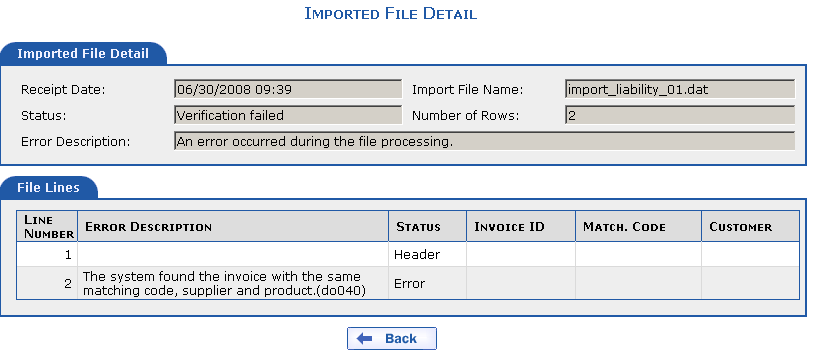The following example is used to demonstrate the import of liability invoices for the last month:
You would like to import a file into the eFactoring application
with invoices for last month that you have exported from your ERP
system. The invoices are saved in the
import_liability_invoice_01.DAT file, which is located
on the C:\import drive.
The imported file must be in deciphered form and in the allowed BBS - 401 format. The inserted file must have the DAT suffix.
Continue as follows:
Select the option from the menu. The New Purchased Invoices – Import File overview appears.
Press the  button. The
Select File dialog appears. Here, in the upper
Search Area item, find the
button. The
Select File dialog appears. Here, in the upper
Search Area item, find the
Local Drive (C:) item. Once the name Local Drive
(C:) appears in the Search
Area item, select the Import folder in the
middle part of the dialog and press the button in the lower part of the
dialog. Next select the
C:\import_liability_invoice_01.DAT file and press the
button again.
The Select File dialog closes and the path
to the import_zavazek_01.DAT file will be saved in the
File for Import item (i.e.
C:\import\import_zavazek_01.DAT).
Now press the  button. After pressing the
button, the File Import – Confirmation dialog
appears.
button. After pressing the
button, the File Import – Confirmation dialog
appears.
Press the  button. A check is
carried out to make sure that the imported file and the electronic key
signature are correct. If the file format is correct, the file will be
accepted for processing. You will be informed of the results of the
import through the Imported File Detail dialog.
If import of an invoice was successful, the
button. A check is
carried out to make sure that the imported file and the electronic key
signature are correct. If the file format is correct, the file will be
accepted for processing. You will be informed of the results of the
import through the Imported File Detail dialog.
If import of an invoice was successful, the Processed
status appears next to it. If the invoice was not imported correctly,
the Error status appears next to it.
Invoices from the imported file are entered in the system as
long as all invoices are in the Processed status. If
an invoice is in the Error status, you must correct
the error in the import file and carry out invoice import once
again. Potential errors are displayed in the error description in
the imported file detail for each invoice separately.
The imported file structure is described in the section Appendix/Import of Liability Invoices.
Copyright © ARBES, 2019


 New Liability Invoice dialog – file import
New Liability Invoice dialog – file import New Liability Invoice dialog – file import
New Liability Invoice dialog – file import