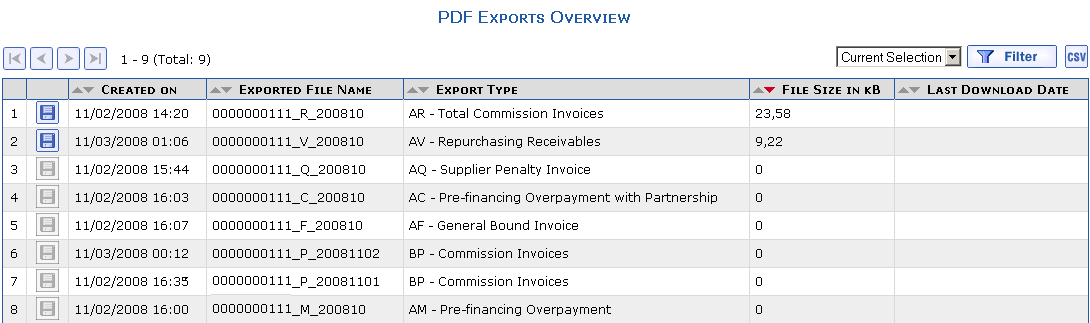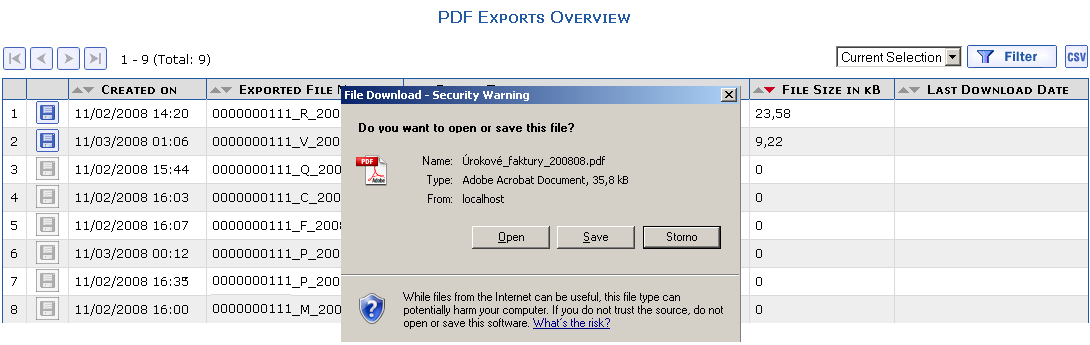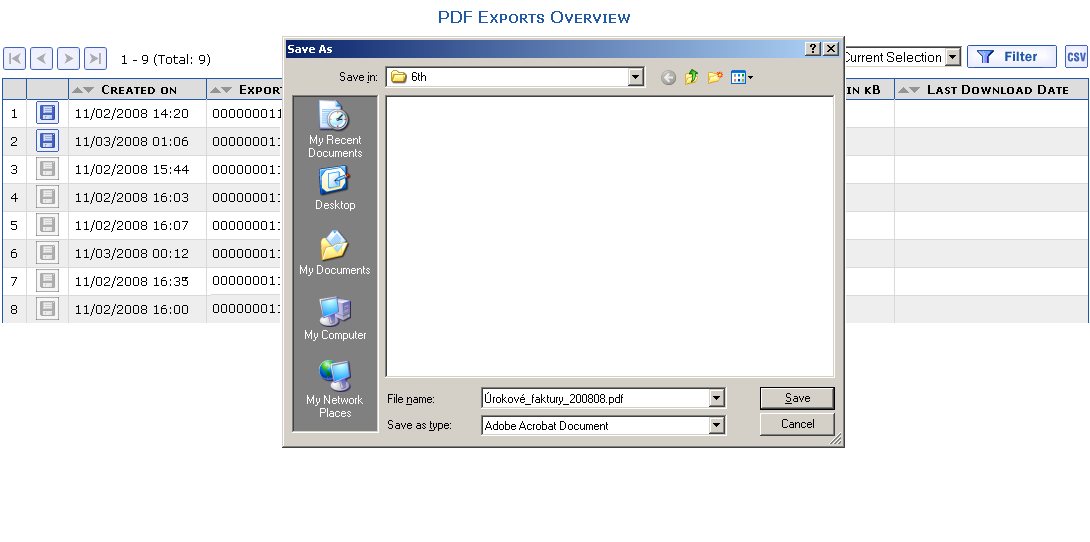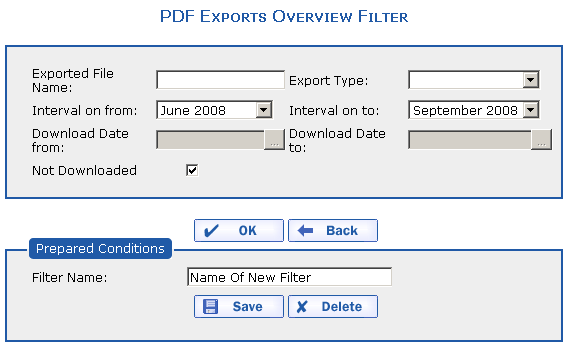The files in the PDF format which represent the export of invoices issued, etc. are displayed in the overview of PDF Exports. They are generated on the basis of the contract with the factoring company according to the system settings and contain data according to the individual types:
-
A* type exports – for the period of the previous month (automatic/periodic exports)
-
M* type exports – for the period from the first day of the current month to the current date (manual/ad-hoc exports)
Invoices falling into the relevant period are the invoices for which the VAT date falls into the relevant period defined for the export type. Invoices that are not tax documents but with their issue date falling into the relevant period defined for the given export type also fall into this period.
The contents of export files are fixed as defined in the system settings. The overview of export files can be downloaded for the period specified by the factoring company. Export PDF files can be signed with an electronic signature or a certificate. The factoring company decides whether signed files are generated.
Overview of PDF Exports
The overview of exports displays the current files with the following information:
-
Created on – the date and time of export creation
-
Period from – the date on which data export was first generated
-
Period to – the date until which the data export was generated
-
Period – the period, the time interval (day, week, month, year), for which data export was generated
-
Export Type:
-
Interest Invoices-
AU – Interest Invoices – all interest invoices from the previous month
-
MU – Interest Invoices – all interest invoices from the first day of the current month to the sysdate
-
-
Total Commission Invoices-
AR – Total Commission Invoices – all commission invoices in the form of a summary commission document from the previous month
-
AS – Total Commission Invoices – all commission invoices in the form of a summary commission document from the previous month
-
-
Commission Invoices-
AP – Commission Invoices – all commission invoices from the previous day
-
MU – Commission Invoices – all commission invoices from the first day of the current month to the sysdate.
-
-
Supplier Penalty Invoices-
AQ – Supplier Penalty Invoices – all supplier penalty invoices from the previous month
-
MQ – Supplier Penalty Invoices – all supplier penalty invoices from the first day of the current month to the sysdate
-
-
Issued Fee Invoices-
AK – Fee Invoices Issued – all fee invoices issued from the previous month
-
MK – Issued Fee Invoices – all issued fee invoices from the first day of the current month to the sysdate
-
-
Pre-financing Overpayment Invoices-
AM – Pre-financing Overpayment Invoices – all pre-financing overpayment invoices from the previous month
-
MM – Pre-financing Overpayment Invoices – all pre-financing overpayment invoices from the first day of the current month to the sysdate
-
-
Pre-financing Overpayment with Participation Invoices-
AM – Pre-financing Overpayment with Participation Invoices – all pre-financing overpayment with participation invoices from the previous month
-
MM – Pre-financing Overpayment with Participation Invoices – all pre-financing overpayment with participation invoices from the first day of the current month to the sysdate
-
-
General Invoices-
AF – General Invoices – all general invoices from the previous month
-
MF – General Invoices – all general invoices from the first day of the current month to the sysdate
-
-
Repurchasing Receivables-
AV – Repurchasing Receivables – all repurchasing receivables from the previous month
-
MU – Repurchasing Receivables – all repurchasing receivables from the first day of the current month to the sysdate
-
-
Liability Accession Claims-
AH – Liability Accession Claims – all liability accession claims from the previous month
-
MH – Liability Accession Claims – all liability accession claims from the first day of the current month to the sysdate
-
-
Payments inc. Breakdown-
AD - Payments incl. Breakdown - all financing payments from the factor to the client with a detailed breakdown of offsets from the previous month.
-
MD - Payments incl. Breakdown - all financing payments from the factor to the client with a detailed breakdown of offsets from the 1st day of the current month.
-
-
Payments incl. Breakdown with Customers-
AE - Payments incl. Breakdown with Customers - all financing payments from the factor to the client excluding the breakdown of offsets with the listed customer from the previous month.
-
ME - Payments incl. Breakdown with Customers - all financing payments from the factor to the client excluding the breakdown of offsets with the listed customer from the 1st day of the current month.
-
-
-
File Size in Kb – the size of the export file in Kb
-
Last Download – the date and time of the last file download
-
Downloaded by – for file download, the username of the user who carried out download for the last time; otherwise the item is empty
The hint above the icon to download a specific record concerning export contains the name of the export file.
The  buttons appear in the
second overview column for saving the individual exported PDF files.
If a button is active (not grey), you can save the given export by
clicking. The dialog for file saving will be displayed with the file
name pre-filled. The file name consists of the name and the date of
the export.
buttons appear in the
second overview column for saving the individual exported PDF files.
If a button is active (not grey), you can save the given export by
clicking. The dialog for file saving will be displayed with the file
name pre-filled. The file name consists of the name and the date of
the export.
If you want to save the file to the disc, press the button. The dialog for file saving is displayed.
If the  button is grey
(inactive), no invoices designated for export were found for the given
period. If the file does not contain any data, it is not possible to
download it.
button is grey
(inactive), no invoices designated for export were found for the given
period. If the file does not contain any data, it is not possible to
download it.
Plan the export of repurchasing receivables on 10.9. 2008 in the Export Schedule agenda. In the overview of PDF files this file will appear under a defined name. The file will be accessible the second day from its schedule and will contain all repurchasing receivables with a VAT date (or an issue date if the invoice is not a tax document) from 1.9.2008 to 10.9.2008.
Plan an export of repurchasing receivables on 20.9.2008. In the overview of PDF files this file will appear under a defined name. The file will be accessible the second day from its schedule and will contain all repurchasing receivables with a VAT date (or an issue date if the invoice is not a tax document) from 1.9.2008 to 10.9.2008. This file overwrites the previous file that contained repurchasing receivables from 1.9.2008 to 10.9.2008.
You do not schedule any more exports in the Export Schedule agenda until the end of the month.
If you have the periodical (automatic) export of repurchasing receivables enabled, at the beginning of the month of October, the file with the defined name containing all repurchasing receivables with a VAT date (or an issue date if the invoice is not a tax document) that the factoring company issued to you for the period from 1.9.2008 to 30.9.2008 will be generated for you. This file overwrites the previous file that contained repurchasing receivables from 1.9.2008 to 20.9.2008. This file will never be overwritten again.
PDF Export Filter
Using the PDF export filter, you can define the selection conditions in such a way so that only the necessary information is displayed, e.g. only the Invoice Type (export) created from – to.
CSV export
Pressing the  button enables the export of
the overview into the CSV format (e.g. for Microsoft Excel). The CSV
export contains the Name of Exported File +
Downloaded by + Period from
+ Period to + Period.
button enables the export of
the overview into the CSV format (e.g. for Microsoft Excel). The CSV
export contains the Name of Exported File +
Downloaded by + Period from
+ Period to + Period.
Copyright © ARBES, 2019


 Overview of PDF Exports
Overview of PDF Exports Overview of PDF Exports
Overview of PDF Exports