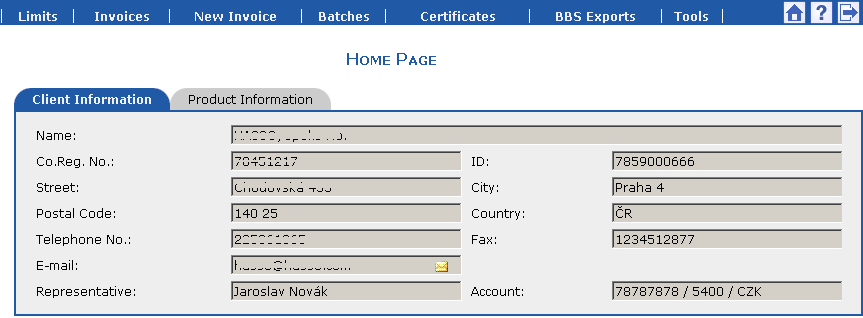The user part of the eFactoring application is a standard Internet application. The main application window consists of the following areas:
-
-
Limits options for displaying the overviews of supplier, supplier product and supplier-customer limits -
Invoices options for displaying the overviews of purchased, liability, open, issued and due invoices as well as payments -
New Invoice option for the manual entry of purchased and liability invoices -
Batches commands for the import and overview of purchased and liability invoices -
Certificates commands for certificate administration certificate display and password change -
BBS Exports an overview of exported files -
Tools options for user settings -
Home Pagedisplays basic information about your company and finalized contracts -
Help options for displaying the Help -
Logout option for logging out of the application
-
-
buttons for switching between records first, previous, next and last
-
drop-down menu for filtering records in the application
-
the area for displaying overview windows and dialogs
-
commands for printing defined reports
-
BBS exports, CSV exports
Copyright © ARBES, 2019


 Main Window
Main Window Main Window
Main Window