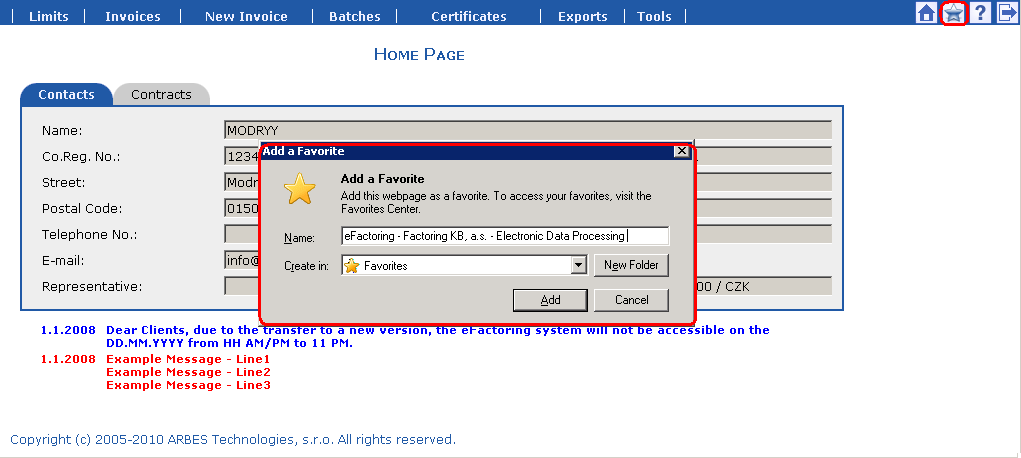The new item has been added to the application menu, making it possible to add eFactoring bookmarks to the favorite items in the Internet browser. The main difference compared to manual bookmark addition is the saving of the "without context" bookmark of the given relation. The context can cause errors in the page display and the user can be directed to an invalid relation.
Clicking the bookmark directs the user to:
-
the home page, if the user is not logged into eFactoring
-
the page within an active relation, if the user is logged into eFactoring
Additional information concerning the new functionality:
-
The URL address saved to bookmarks can be obtained via the global parameter (INITPARAMETER_URL).
-
The eFactoring home page or the page with an active relation can be loaded at any time using the saved bookmark.
-
The user name, which is prefilled in the User Name item on the eFactoring home page, can be also a part of the URL address.
-
Parameterization via GP INITPARAMETER_URL
-
The placeholder in the %IDUSER% parameter defines the logged in user ID. If the placeholder is not stated in the address, the user name will not be part of the URL address.
-
Copyright © ARBES, 2019


 Add to Favorite Items functionality
Add to Favorite Items functionality Add to Favorite Items functionality
Add to Favorite Items functionality