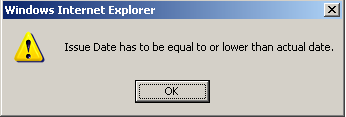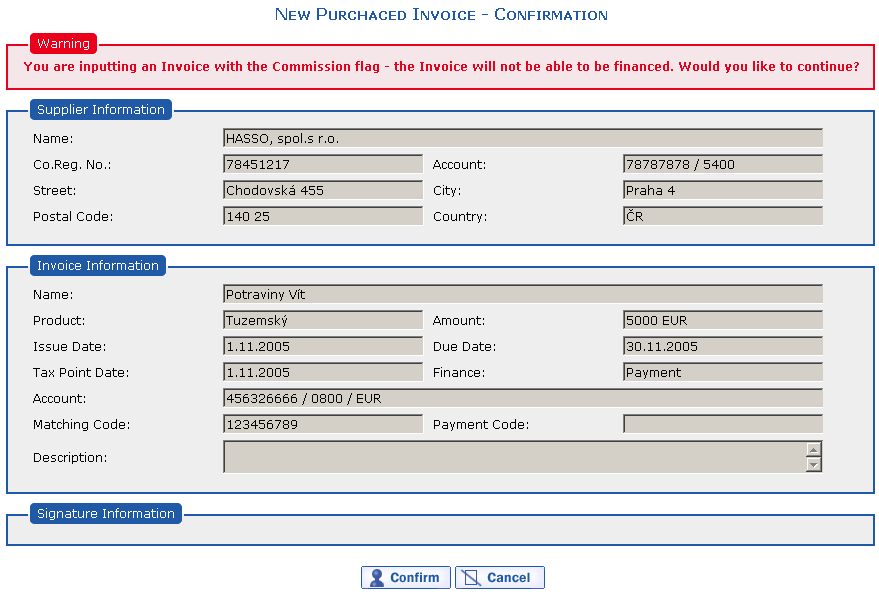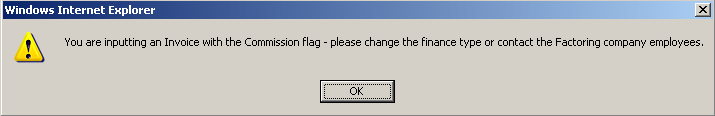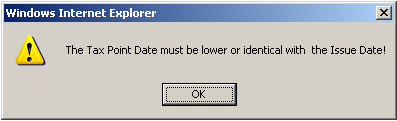Issue Date Check
When entering invoices using the eFactoring system, an additional check of the invoice issue date value is carried out so that it cannot be later than the current date. If the user tries entering such a purchased or liability invoice manually or using a batch file, the system displays the following error message:
Check upon Payment Invoice Entry
A check is carried out to determine whether a payment commission exists for payment invoices. Upon payment invoice entry, the system checks whether a payment commission is entered in the internal system of the factoring company.
If payment commission is entered, the eFactoring system displays the following warning upon confirmation of the purchased invoice during manual invoice entry:
If the user enters purchased invoices using a batch and payment commission is specified, the invoices will be imported without a warning.
If no payment commission is entered, the system prevents invoice entry during manual as well as batch import of payment invoices by displaying an error message; the user is required to change the Invoice Financing Type.
Tax Point Date Check
An invoice entered manually or using a batch is imported only if the tax point date is earlier than or the same as the issue date. If the tax point date is later than the invoice issue date, an error message is displayed.
Copyright © ARBES, 2019


 Error upon invoice entry for which the issue date is later than the current date
Error upon invoice entry for which the issue date is later than the current date Error upon invoice entry for which the issue date is later than the current date
Error upon invoice entry for which the issue date is later than the current date