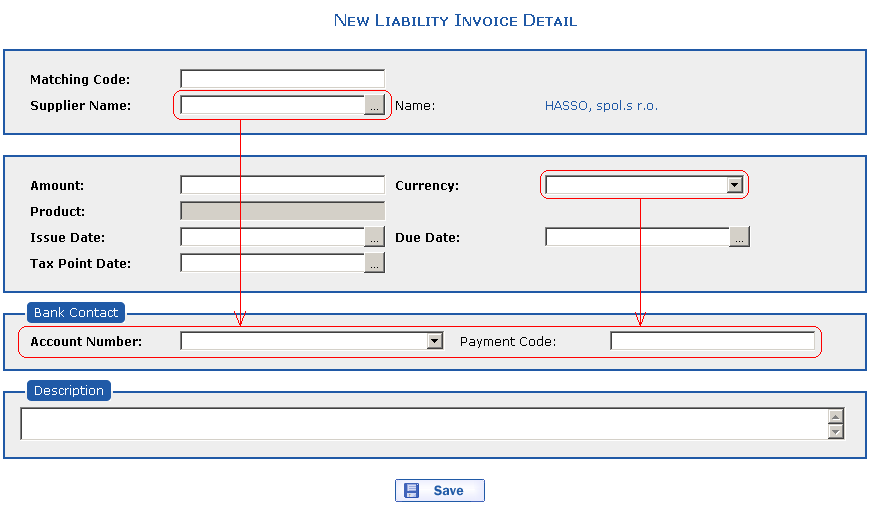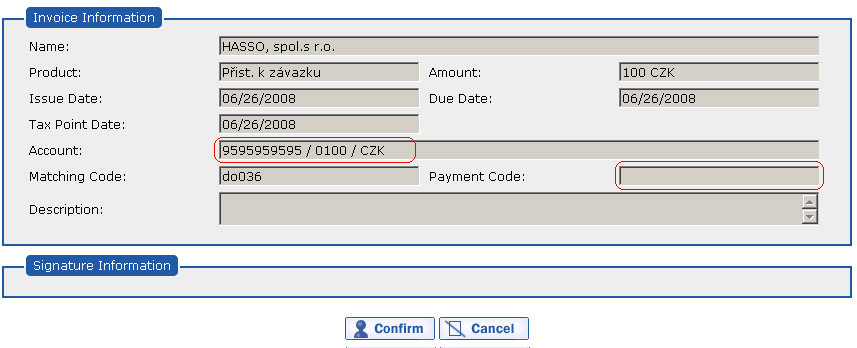On the New Liability Invoice—Detail form, the supplier bank account is displayed which is filled in depending on the selected supplier rather than the customer as was before.
The application changes the Account Number, Currency and Payment Code items according to the following rules:
-
After the supplier has been selected, the application pre-sets the main account number with the relevant payment code into the Account Number item and synchronizes the list of currencies in the Currencies combo box (the Currencies item).
-
If the Account Number item changes, the application synchronizes the Account Number and Currency items.
-
If the Currency item changes, the application synchronizes the Account Number and Payment Code items.
The supplier account selected in the previous step (the Account Number item including the Payment Code item) is displayed on the New Liability Invoice—Confirmation form.
Copyright © ARBES, 2019


 Illustration of how to fill in the Account Number, Currency and Payment Code items
Illustration of how to fill in the Account Number, Currency and Payment Code items Illustration of how to fill in the Account Number, Currency and Payment Code items
Illustration of how to fill in the Account Number, Currency and Payment Code items