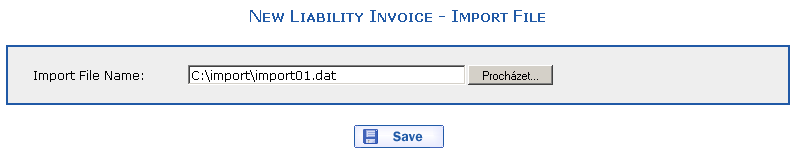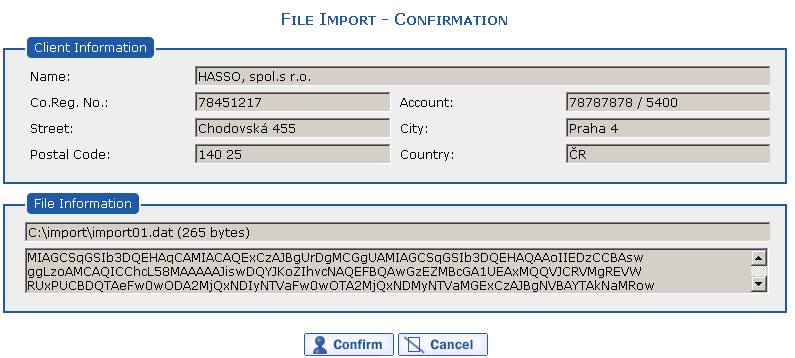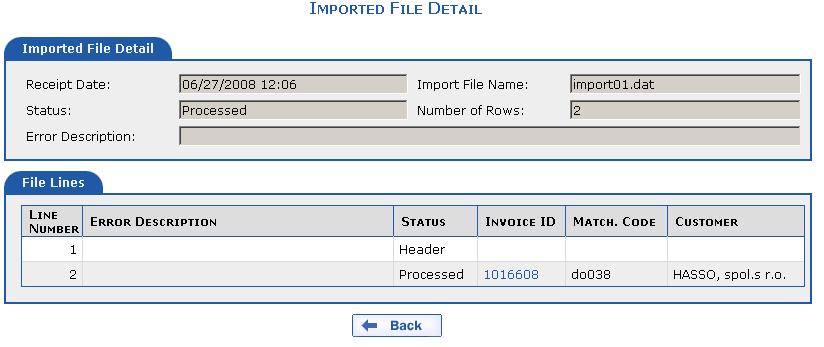You can enter liability invoices into the eFactoring application either manually or in batches. Use the command from the menu to import liability invoices to the factoring company in batches. Importing liability invoices into the eFactoring application is useful if you can export the file from your ERP system and if you want to enter a large number of liability invoices into the eFactoring application whereas doing so manually would be time-consuming. You can import files in the FACTOR BBS format into the eFactoring application.
After selecting the command from the menu, the New Liability
Invoice—File Import dialog appears. Use the  button in the Import File Name item to select the file
you wish to import from the disk into the application and press the
button in the Import File Name item to select the file
you wish to import from the disk into the application and press the
 button.
button.
After pressing the  button, checks are carried
out to determine whether the imported format and the file electronic
key signature are correct.
button, checks are carried
out to determine whether the imported format and the file electronic
key signature are correct.
After pressing the  button, the invoices are
imported to the factoring company and checks are carried out for each
invoice entered. When entering invoices using a batch file, the
application processes the entire batch file. During processing, all
errors that potentially occurred are displayed for all invoices from
the entire batch on the Imported File
Detail form.
button, the invoices are
imported to the factoring company and checks are carried out for each
invoice entered. When entering invoices using a batch file, the
application processes the entire batch file. During processing, all
errors that potentially occurred are displayed for all invoices from
the entire batch on the Imported File
Detail form.
Matching Code + Supplier + Product Type must be unique.
If at least one error occurred upon batch processing, no invoice from the batch is entered; if the opposite is the case, all invoices from the batch are entered.
The liability invoice import structure is described in the section Appendices/Liability Invoice Import.
Copyright © ARBES, 2019


 Batch Import dialog
Batch Import dialog Batch Import dialog
Batch Import dialog