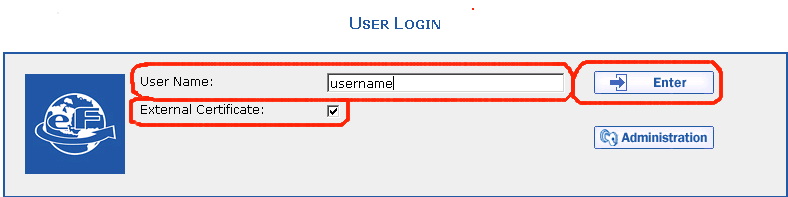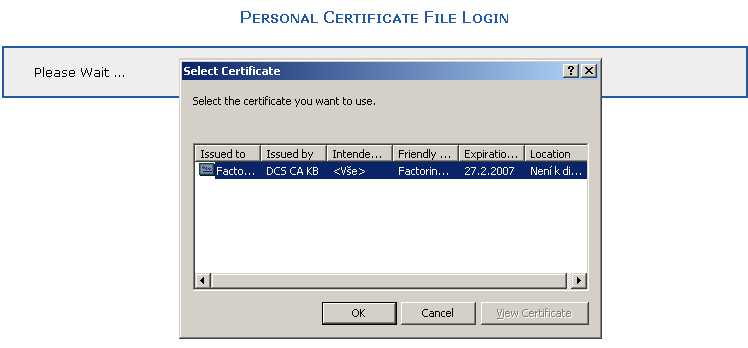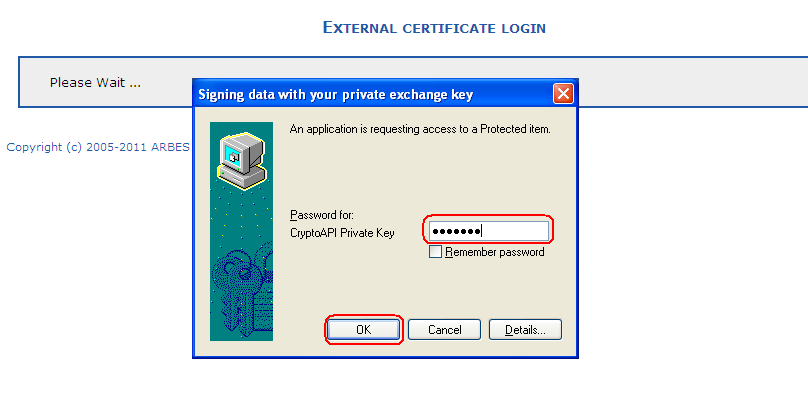The factoring company carries out certificate registration after sending. As soon as the certificate is registered, you may log into the application using the user name that you receive from the factoring company.
The application language can be selected on the user login page (selection of Czech or English).
After pressing the  button, the
Personal Certificate File Login page is
displayed + the Select Certificate dialog.
Select the certificate with which you want to log in by clicking in
the Select Certificate dialog and pressing the
button.
button, the
Personal Certificate File Login page is
displayed + the Select Certificate dialog.
Select the certificate with which you want to log in by clicking in
the Select Certificate dialog and pressing the
button.
Enter the certificate password If access to a private key in the certificate is password protected, the dialog for entering this password will be entered after the certificate is selected.
After pressing the button, the introductory eFactoring application dialog appears: Home Page.
The main difference between an external certificate, issued by one of the supported certificate authorities (e.g. PostSignum Ceska posta a.s.) and an actual certificate issued by the factoring company is that external certificates can be used in other applications as well.
Copyright © ARBES, 2019


 Logging in using an external certificate
Logging in using an external certificate Logging in using an external certificate
Logging in using an external certificate