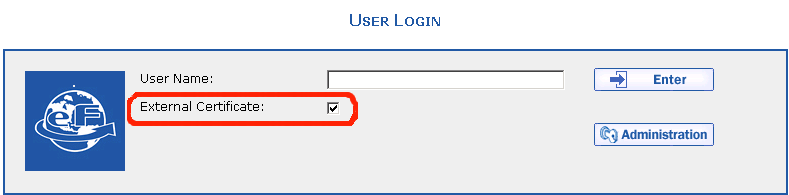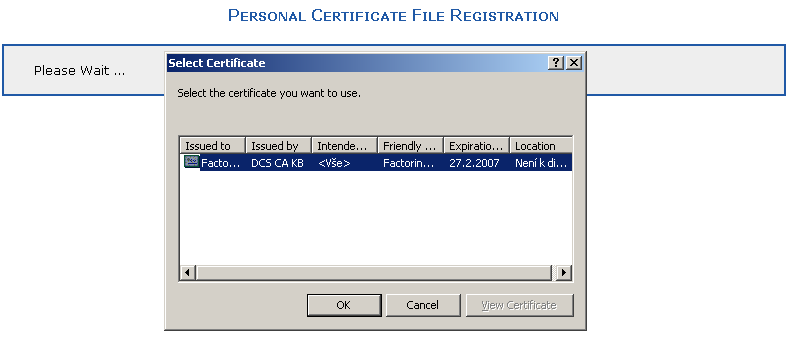Display the eFactoring application user login page. The User Login dialog appears.
The Personal Certificate File
Registration page is displayed after pressing the
 button + the
Select Certificate dialog in which you click
the relevant certificate and press the button.
button + the
Select Certificate dialog in which you click
the relevant certificate and press the button.
After pressing the button, the certificate request will automatically be saved into the factoring company database.
Copyright © ARBES, 2019


 Enable the External Certificate item and press the Administration button.
Enable the External Certificate item and press the Administration button. Enable the External Certificate item and press the Administration button.
Enable the External Certificate item and press the Administration button.