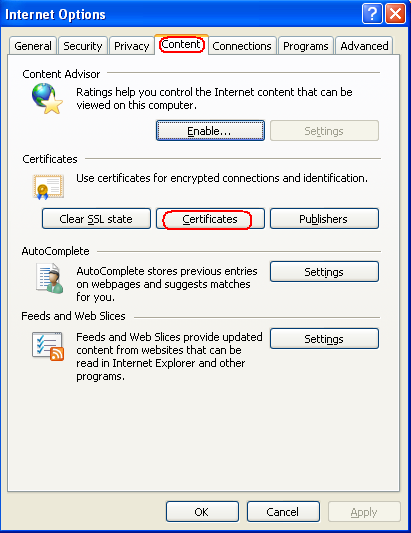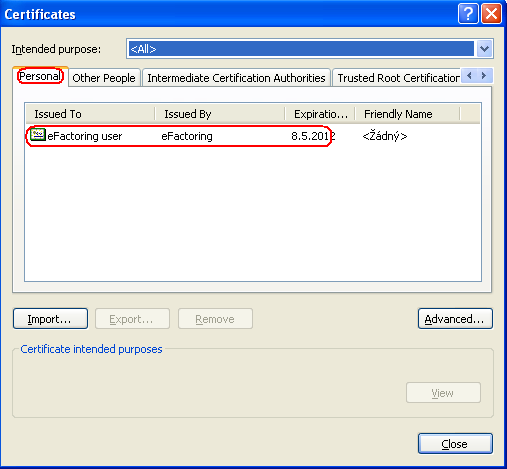Select the Internet Options item in the menu in the Internet Explorer browser (or via the ) and then the Content tab and the Certificates section and here we press the button.
The certificates dialog displays all the registered certificates in the Windows system storage, which are grouped by category. The categories are represented by individual tabs in the overview. Most of the private certificates will be assigned in the Personal category.
If there is a certificate that you wish to use with the eFactoring system among the displayed certificates, then you can send a request to the factoring company and use this external certificate (assuming that it meets the criteria for an external certificate).
Copyright © ARBES, 2019


 Calling up the overview of external certificates - 1st step
Calling up the overview of external certificates - 1st step Calling up the overview of external certificates - 1st step
Calling up the overview of external certificates - 1st step