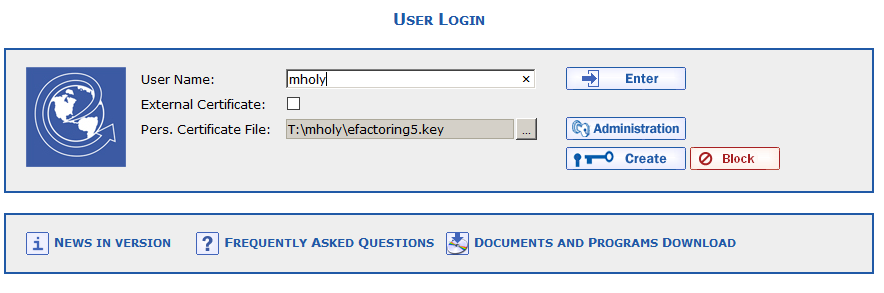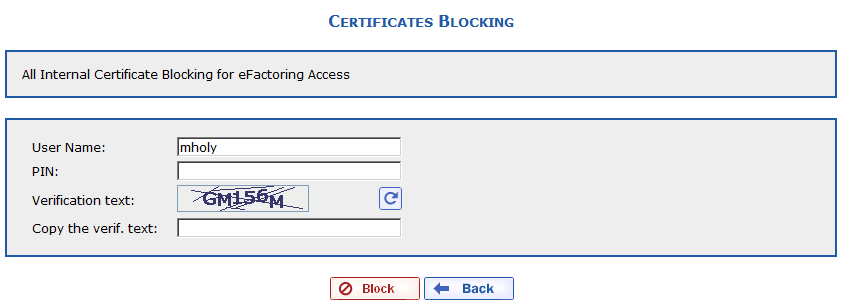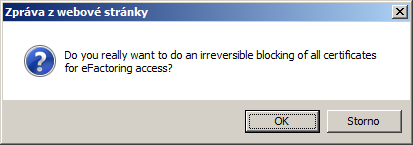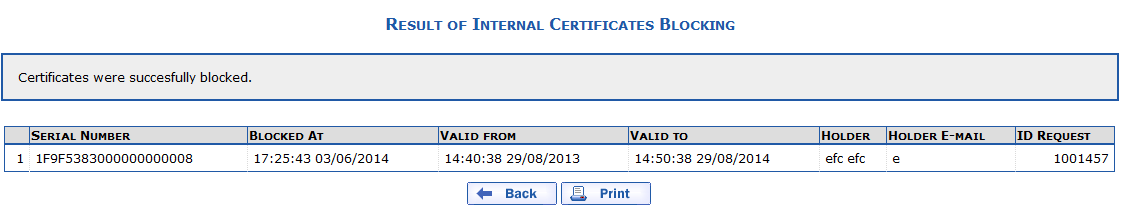The functionality for irreversible blocking of access of a user
into the eFactoring system (via blocking all his/her
active internal certificates and requests) is accessible via the
eFactoring home page and pressing the  button here.
button here.
After you press the  button (or by clicking
on the link for the blocking) the Certificate
Blocking form is displayed. The following fields appear on
the form:
button (or by clicking
on the link for the blocking) the Certificate
Blocking form is displayed. The following fields appear on
the form:
-
User - user name; if a user has reached this page from the system login page, where the user name was entered, the value of this field will be filled in before hand.
-
PIN – a masked field for entering a security PIN.
-
Copy the text into the field - a text for control that is to be copied, i.e. text which must be manually copied into the field below, the text is used as protection against misuse of the page by automatic generators, it is case-sensitive.
After you press the  button and confirm the
question, the system carries out a blocking of all certificates
assigned by users and displays the page confirming the
blocking.
button and confirm the
question, the system carries out a blocking of all certificates
assigned by users and displays the page confirming the
blocking.
An overview of all certificates (assigned to a given user) that have been blocked is displayed on the page.
You can print the page and keep what you print as a protocol of the certificate being printed.
Copyright © ARBES, 2019


 Authentication for Blocking Access
Authentication for Blocking Access Authentication for Blocking Access
Authentication for Blocking Access